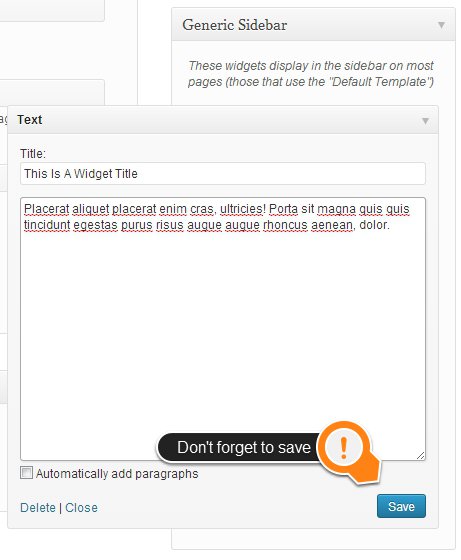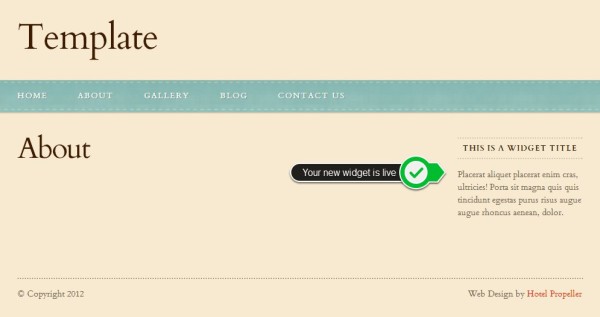Managing Widgets
1.) Inside your website’s WordPress dashboard, go to Appearance > Widgets.
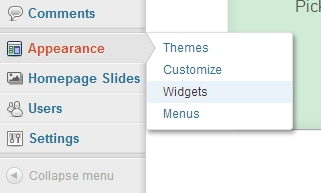
On the Widgets page, you will notice two sections. The bigger box on the left contains all the widgets available to you most of which can be used on any of the widget boxes (4 boxes on the right).
2.) Click on small inverted triangle icon to expand (open) the widget box.
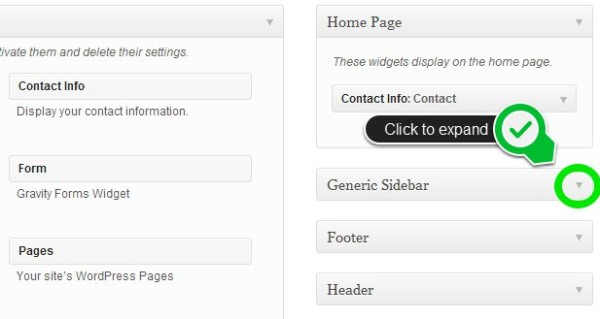
3.) From the Available Widgets section, click+hold on the widget of your choice and drag-and-drop it on the widget box you’ve expanded/opened.
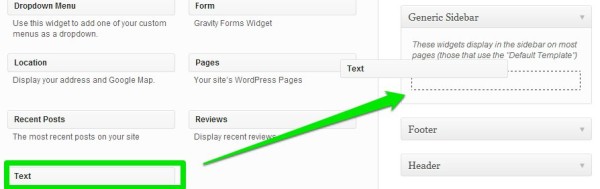
4.) The newly inserted widget should automatically expand by itself. You may then edit the widget to your liking. Don’t forget to hit the Save button once you’re done.