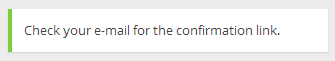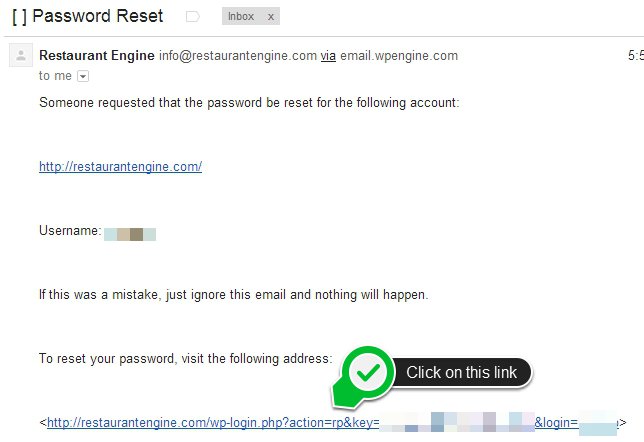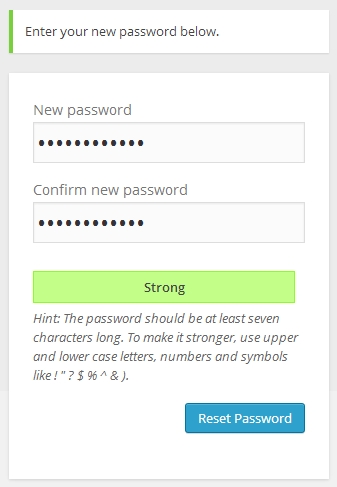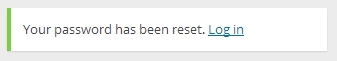How to reset your login password
1.) Go to http://hotelpropeller.com/wp-login.php?action=lostpassword.
2.) Input your Username or Email (in case you forgot the former too) and click on the Get New Password button.
3.) A prompt similar to the one below will show up. Go check your email inbox. It should arrive in less than 5 minutes. If not, try checking your spam folder as well.
4.) The email will look similar to the screenshot below. It will also present your username. Click on the provided link to proceed with the password reset.
5.) On the password reset page, input your new password and click on the Reset Password button when you’re done.
6.) A similar prompt below will appear indicating a successful password reset. You may now login to your website (YOURWEBSITEURL/login) with your new password.
Note: Your Restaurant Engine account login (http://hotelpropeller.com/login) is the same as your website’s (YOURWEBSITEURL/login).