Enable Showcase of Rooms & Rates
1.) After logging in to your dashboard, navigate to Pages > All Pages.
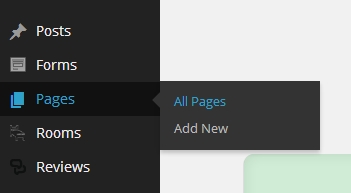
2.) In Pages, you have two choices: to add a new page, or edit an existing one. To create a new page, simply click on the Add New button. To edit an existing page, hover over the page title in the list and click on the Edit link that appears right under it.
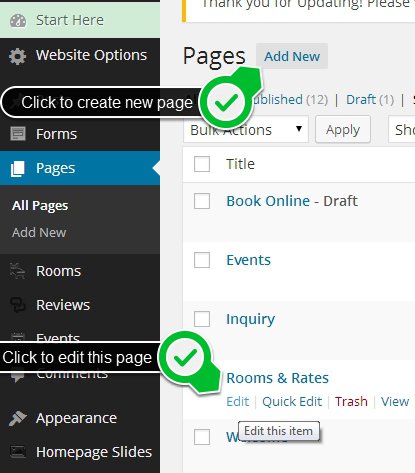
3.) When adding a new page or editing an existing one, a page title is important. Afterwards, scroll a bit down and on the right side you’ll see the Page Attributes panel. Select Rooms & Rates in the Template dropdown menu.
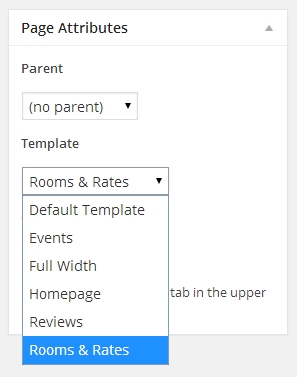
4.) Click the Publish (if creating a new page) or Update (if editing an existing one) button to save your changes.
5.) To start adding rooms, please go to the following tutorial: Add/Edit a Room
