Add/Edit a Room
This tutorial requires you to have a room & rates showcase page ready. If you don’t have one yet, please go to the following tutorial first: Enable Showcase of Rooms & Rates
1.) From your dashboard, go to Rooms > Add New to add a new room entry. If you already have existing ones, you can go to Rooms > Rooms and click on the Edit button under the listed room you’d like to edit.
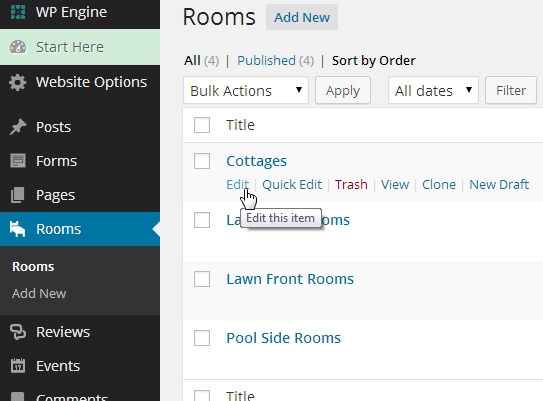
2.) Edit room details as shown below.
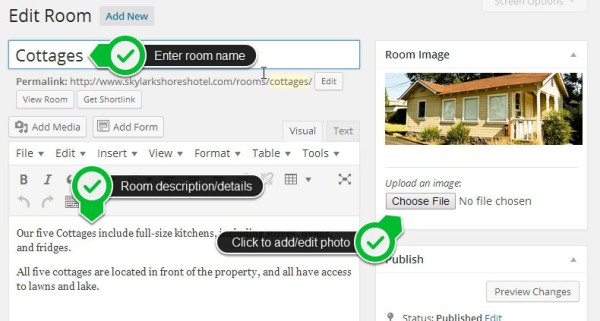
3.) Further down the page is the booking info section. Enter the room’s rate in the provided field.
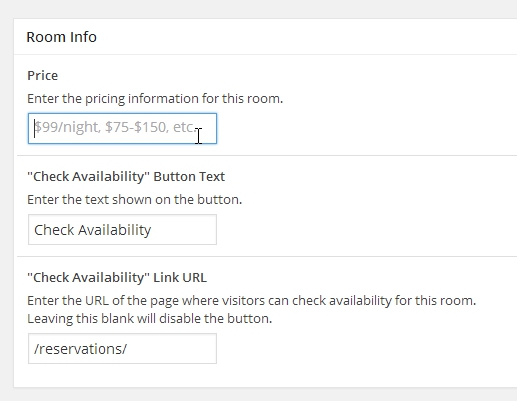
4.) When you’re done making changes, click on the Publish (when adding a new room) or Update (when editing an existing one) button.
Related tutorials:
