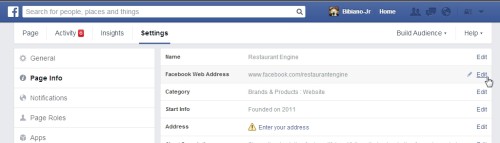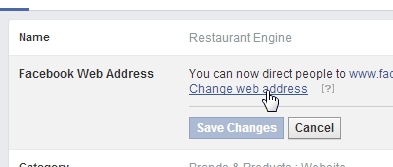Customize/Personalize Facebook Page URL
When you first create a Facebook page, by default its URL would be usually long and uses a combination of the page name & numbers (e.g. https://www.facebook.com/pages/My-Page/552721120032927) . This makes the URL hard to remember. Facebook provides an option to customize or personalize this though. Here’s the tutorial.
1.) Login to Facebook.com and navigate to your page.
2.) In your page, click on Settings on the top-left corner menu.
3.) In the Settings section, go to Page Info and click on the Edit link for Facebook Web Address.
4.) Click on Change web address and follow along with the instructions provided on the next section.
That’s it! Your Facebook page’s URL should now be easier to memorize and recall (e.g. facebook.com/HotelPropeller).